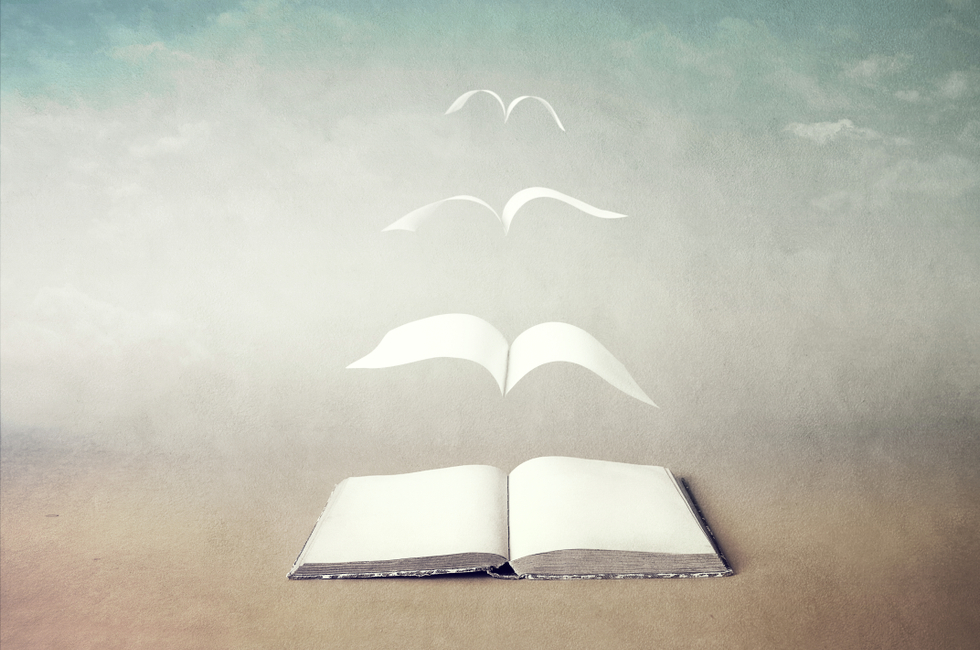Nowadays we are accustomed to buying furniture in so-called flat-packs that have to be assembled at home. Unless something is very complicated I generally have a go at putting it together myself before I read the instructions. Very often I’m able to figure it out – and if I don’t, or if there are bits left over – there are always the instructions to fall back on ……..
In this website you might want to have a go and start using it – and you will probably get on fine. (You may, indeed, have started already).
But if you want to know more about how it is put together here are the instructions!
When I say instructions, I mean how to get around – i.e. navigate – the website, and use it in a way that you feel suits you; and that you are comfortable with.
It is divided into Sections, Chapters, Sub-Chapters and Posts.
What you are reading now is a Post – it is so called because that is what it is called in internet lingo. While it is intended that each post makes sense if it is read on its own, it will make a lot more sense if it is read in the context of the Sub-Chapter, Chapter and Section in which it is situated. Here is a Table which I hope will assist you in going where you want to go:
The principal difference between reading a full Section or Chapter from start to finish and reading posts on their own is that if you read a Section from the start you will probably not need to click on links that say previous post (because you will have read it already – unless, of course, you want to refresh your memory) or next post, or following post, (because you will be getting to that one as the Section or Chapter is read).
Of course, like all websites you can, kind of, play with it, mull over ideas, and make connections that you might think fit naturally together.
That is, you can read something that might be of interest to you, then skip using a link to a post (or Section, Chapter or Sub-Chapter) that will add information to what you are reading – and then return to the part you were originally reading. Or, you can skip, using a link to another part that captures your interest; from the post you skipped to.
You can also do this by using the Carousel (the Interesting Questions) at the bottom of the pages by clicking on one of the topics scrolling across.
Now – and this is important – if you click on one of the topics in the Carousel, and read the post that the link brings you to, and you want to find out more, you can, at the bottom of the post, click on the previous post or the next post to give a context to the post you are reading. (In fact, when road-testing the website, some people fed back to me that this was the most interesting way)!
Or you can, at the top of the post, click on the Sub-Chapter – or indeed, the Chapter or Section that the post is in – and read that in full.
(Because of this kind of layout, there may be a little repetition here and there. I tried to keep repetition, and/or duplication to a minimum and I hope that I succeeded).
Finally, it might appeal to you more to simply read the website from start to finish like a book – clicking on Read in Full in each Section Box in sequence on the Home Page – the choice is yours!
Now most of the links will be to information within the website itself, expanding on the term that is linked – others will be to external sources, and terms (or concepts) that have particular relevance (including some that I came up with myself) are linked in the Glossary of Terms.
Words (or phrases) that I use that might not be familiar to everyone, or that have a particular meaning that I think is important are linked to an Internet dictionary. This is the dictionary I use, which I found – after some Internet-trawling – explained and described words very well. I am doing this because, as I said above, I assume little prior knowledge – and your first language might not be English.
Even if your first language is English, sometimes there are words that are not often used in our day to day conversations that only people who have been educated in a certain field might be familiar with.
For instance, I didn’t know the meaning of the words polemic, paradigm or ubiquitous (and many others) until I was well past my formal education years. Yet they’re handy words to know.
I probably don’t need to explain the next few paragraphs, but once I was Internet-ignorant myself (indeed I still have a lot to learn – but I’m getting there) so I said I’d include them just in case.
Because 1): the Internet has world-wide reach, and 2): I am aware that you might be a younger reader, and I am an older writer; I include historical, scientific, geographic and general knowledge links even though what I am linking to might be so well-known that they could be considered to be common-knowledge to someone of my age living in this, the Western World.
You will note that I use Wikipedia a good bit – but not exclusively – for the external links. I find that the absence of ads makes it easy to read. Also, it is usually well laid out, and the information is generally accurate and up to date. And, like my website, it generally assumes very little prior knowledge.
Another point – the links will open in a new tab – this is simply because I prefer it that way myself. It means that you can leave the link open, read the post at the pace you want, and then read the link (for further information) when it is convenient. (By the way this sometimes won’t happen on a smartphone and some tablets so it might not be as easy to play with the website on these devices).
As we all probably know by now, the Internet is full of false information, so I have tried to link to websites that are reliable, reasoned and verifiable. This is particularly important in websites that are offering a different viewpoint to the mainstream. (Though, of course, mainstream media is not immune from falsity either)!
Because I intend that each post is a stand-alone entity, there are many links that are repeated throughout the website. If you are reading Chapter by Chapter, like a book, I hope that this is not too annoying. I also hope that you will get used to skipping over the links that you don’t need to click on.
Also, I will usually only link a word or phrase once per post. That is, once it is linked, if the word or phrase is used again in the same post it won’t be linked the second or third time unless there is a specific reason for doing so.
And getting away from links, if you see [1], [2] etc. in the main text, it is the equivalent of a footnote. You will have to scroll to the bottom of that post (not Chapter, Sub-Chapter or Section) to read what it is referring to.
Another point – when you scroll down to the bottom of a page, if the amount of the text is too large for one page, you will see something like this:
1 2 3 4 (or arrows, and/or maybe more numbers – depending on the size of the Chapter or Section that you are reading).
Obviously, when you come to the bottom of page 1, and you want to continue reading, click on 2, and then at the bottom of page 2 when you want to go to page 3, click on 3 and so on, to the final page. To go back, simply click on the previous number. If there are no numbers, click on the arrow to go to the next page.
I know, I know – this is probably simple stuff – but I said that I’d assume no prior knowledge!!
Oh yeah, if you come across any obvious typos or links that don’t work let me know and I’ll correct them.
And – if you are one of those people who toil for years doing one of the most important jobs in the world – educating our children (i.e. a teacher – particularly an English teacher) please excuse my grammar. I know that the spoken word is different to the written and I have never learned, formally, how to write. I hope my sentences aren’t too lumpy, repetitive or inelegant.